Texting has now become an important part of our day-to-day conversation. Many people prefer texting over phone calls. But sometimes we may have to face the error “Message blocking is active”, but we don’t know what exactly this is and how to deal with it.

Well, you have just landed at the right place. In this article, we will share what exactly does “message blocking is active means” and how to deal with it.
Why Am I Seeing This Error?
Why am I seeing the error, message blocking is active? This error occurs mostly when we send text messages directly from our phone(maybe android or iOS) without using third-party apps. There is no one sure shot reason as to why is this happening but can occur because of various reasons listed below.
1. Service Outage
When there is the ongoing maintenance of service, some services may have been blocked by the service provider. Such services may also include the messaging service.
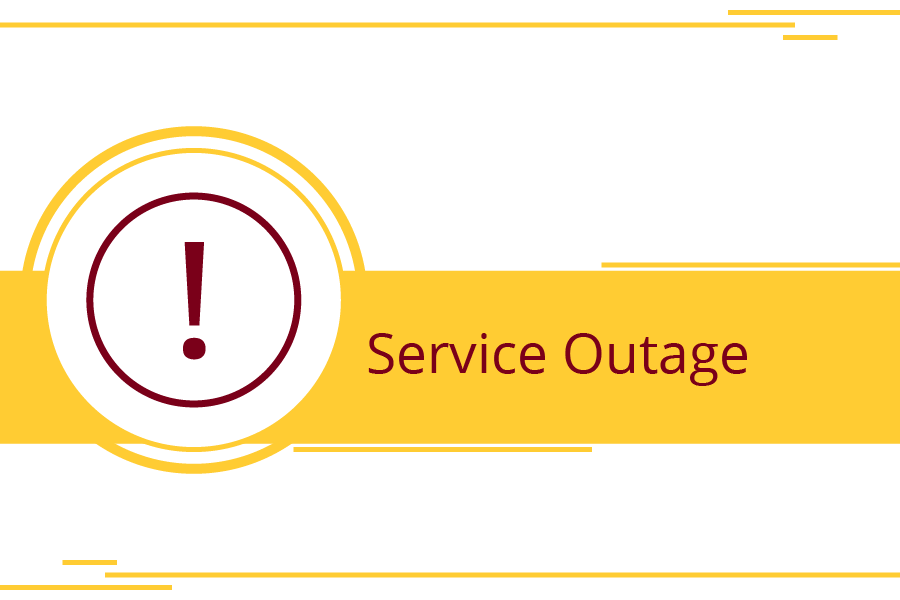
This error is at the service provider’s end and because of this, we may get the error notification. Well, in such cases nothing could be done from your end. Hence, patience is the key. Be patient and try again after some time.
2. Blocked
If you have blocked that person on your phone or if that person has blocked you, chances are that you may see the error.
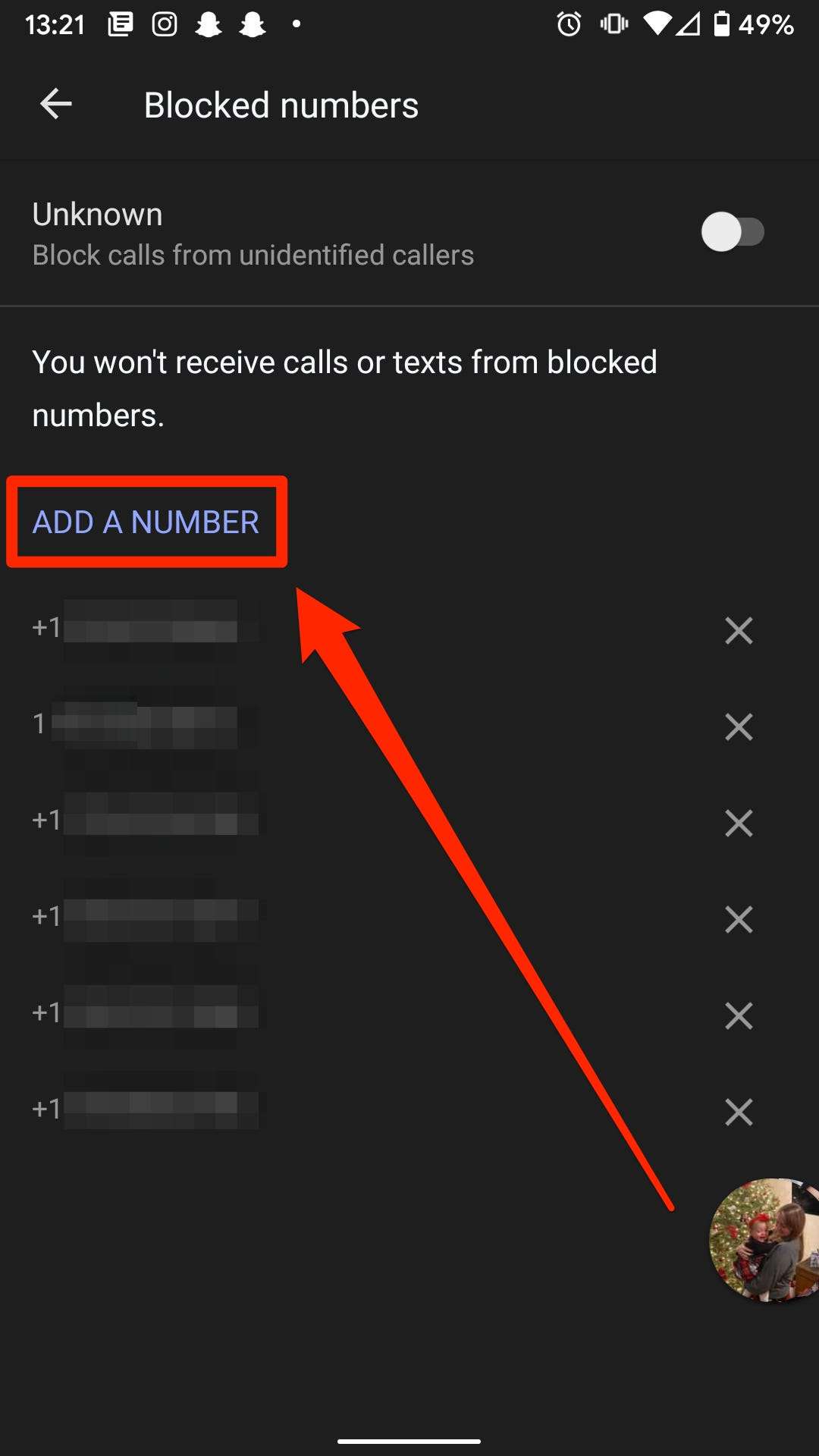
If you get the error notification, make sure none of you have blocked each other. You can even try calling them to be sure whether or not you are blocked.
3. Short Code Issue
This type of issue can only be solved by the service provider. It is a technical issue that occurs mostly due to some configuration issue. In such cases, you can not do anything. Contact your service center to get it fixed.
4. Premium Message Access
Sometimes it may so happen that you have set your mobile settings to forbid sending and receiving of premium text messages.
The issue would look something like this.
How to Fix “Message Blocking is Active” Error?
So far we already know all could be the possible reasons behind the occurrence of the “message blocking is active” error. Once the cause of the problem is known it becomes easy to work towards its solution.
So now we will be sharing some of the ways to help you fix this error. Keep reading till the end to know the different ways to solve this issue. A separate list has been made to solve the issues for both android and iOS users.
1. For iOS users
Most of the time the message blocking is an active error in iPhone is due to an update. The other possible reasons for this error are:
1. Check iMessaging
In your apple device, go to the settings option and then select ‘Messages.’
Scroll down to find the option iMessage. Switch it off and then try sending the message again.
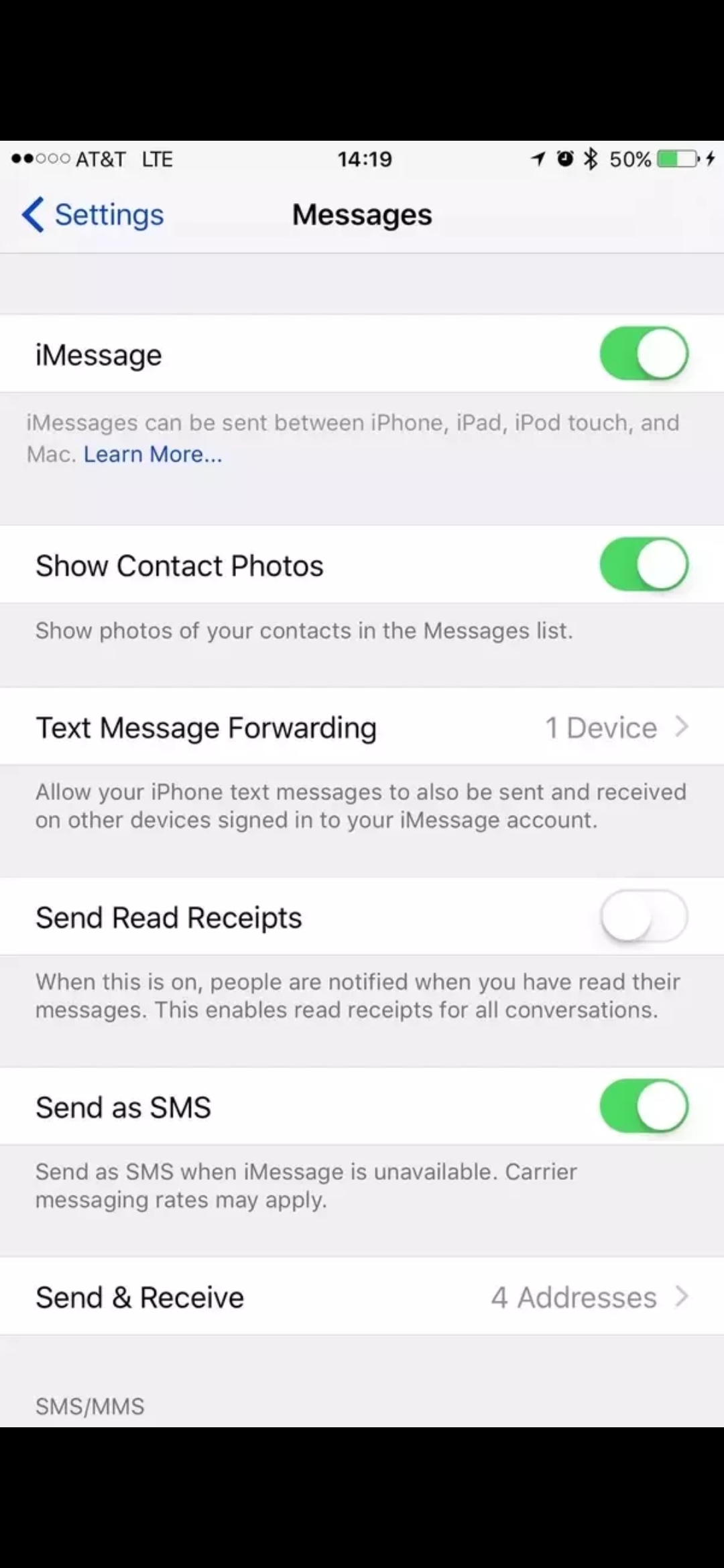
While sending messages through iMessage make sure your device has an active internet connection, if it doesn’t then turn off iMessage. iMessage needs an active internet connection to work so make sure you are connected to the internet.
2. Reset Network
Resetting the network won’t affect your personal files so you need not panic and proceed with resetting the network. This option deletes the existing network settings and their customizations.
To do this you will need to open the settings in your iOS device. After that, click on general settings. Then scroll down to the option which says Reset Network Settings and then reset the network settings.
This step will delete all the existing passwords and customizations made in network settings like Wi-Fi APNs. Try sending the message again to see if the issue is resolved.
3. Update your Device
Just as simple as it seems. Updating your iPhone may help solve this issue. Go to the general settings and click on Software updates.
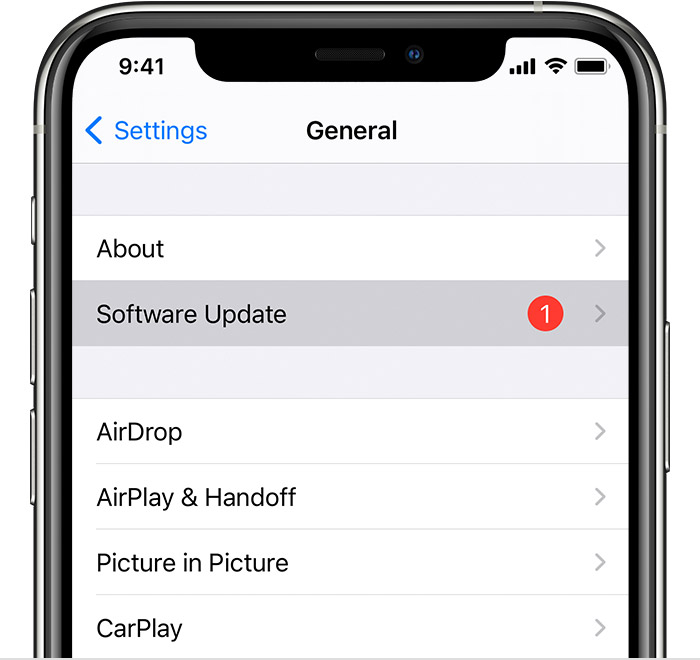
Make sure your device is up to date and if there is any new update, update your phone to the latest version.
2. For Android users
Now, let’s talk about how you can fix the ‘message blocking is active’ error if you are an Android user.
1. Check your Blocklist
So as we have mentioned it before that blocking someone on phone may also lead to this error. When you try to send a text message to someone you have blocked, this error is most likely to appear. Go through your blocklist and unblock that person before sending the message.
Step 1: Open the call settings from your Android device.
Step 2: Scroll down to ‘block list’ and open the block list.
Step 3: Find that particular number or contact to whom you want to send the text and unblock them.
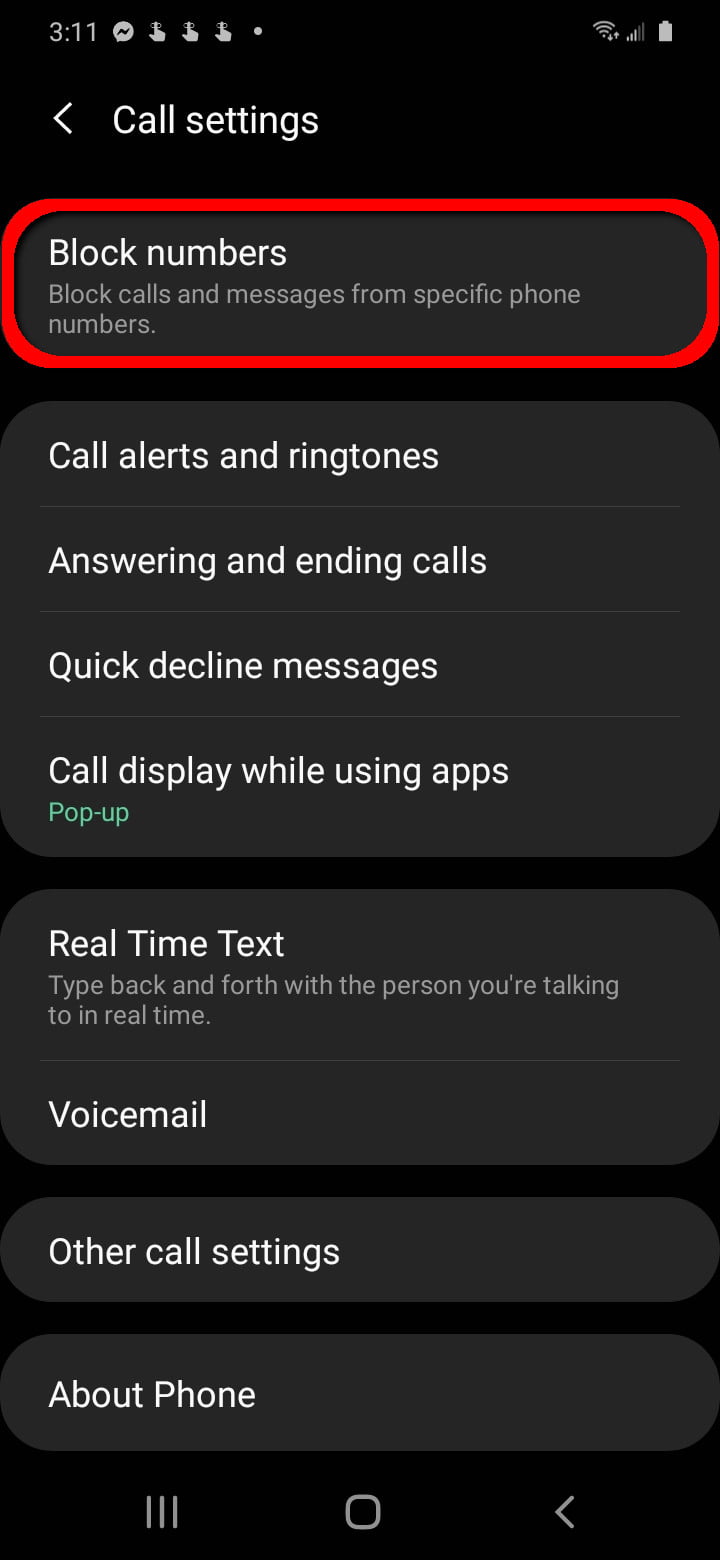
After you are done unblocking them, try to send the message again.
2. Contact Customer Care
Sometimes career may also block “shooting messages”. In such cases, you will have to contact customer care and then address your issue to them. After you have addressed your issue follow these steps accordingly:
Step 1: From the settings menu of your phone, go to additional settings for messaging.
Step 2: Select Short Message Service Center.
Step 3: When you will phone the Service center, they should provide you with a 10 digit carrier number. Enter that carrier number in the settings.
Step 4: Your messaging service will be activated.
3. Permit Premium access
Some applications require a premium access feature to be enabled for their functioning. You can do it by going to your mobile’s settings.
From there search for the option Application Management.
Then you need to go to Advanced settings and then click on Special Access.
Then enable the Premium SMS access.
Conclusion
The aforementioned ways are always helpful for solving the message blocking is an active error. We hope that this article helped you to solve your problem and after reading this you can send messages freely. Do comment and leave a reply about how helpful was our post.